More Than a Collage—Your Creative Canvas
From grid layouts and long image stitching to freely adding text, arrows, rectangles, and circles. All operations are performed locally, offering unparalleled creative freedom and absolute privacy.
Start Creating for Free →Have You Ever Faced These Frustrations?
We understand. That’s why we created this tool.
Software Too Complex
Want to arrange travel photos into a creative grid but get overwhelmed by professional software with complicated interfaces.
Tool Limitations
Trying to stitch a long chat history but find most tools limit quantity, crop quality, or output incorrect dimensions.
Privacy Concerns
Uploading personal photos to unknown servers always feels uneasy.
Free Annotation, Cross-Mode Compatibility
Beyond traditional collages, we provide powerful canvas tools fully compatible with both layout and stitching modes, making your images speak.
-
Canvas Text Tool
Add text anywhere on the canvas. Modify color, size via floating toolbar; double-click to edit content directly. -
Canvas Arrow Tool
Add fully customizable vector arrows. Drag start/end points and rotation handles to adjust freely, with instant color/thickness changes. -
(New!) Rectangles & Circles
Easily highlight key areas or create compositions with ellipses. All shapes support free dragging, 8-way scaling, and style customization.
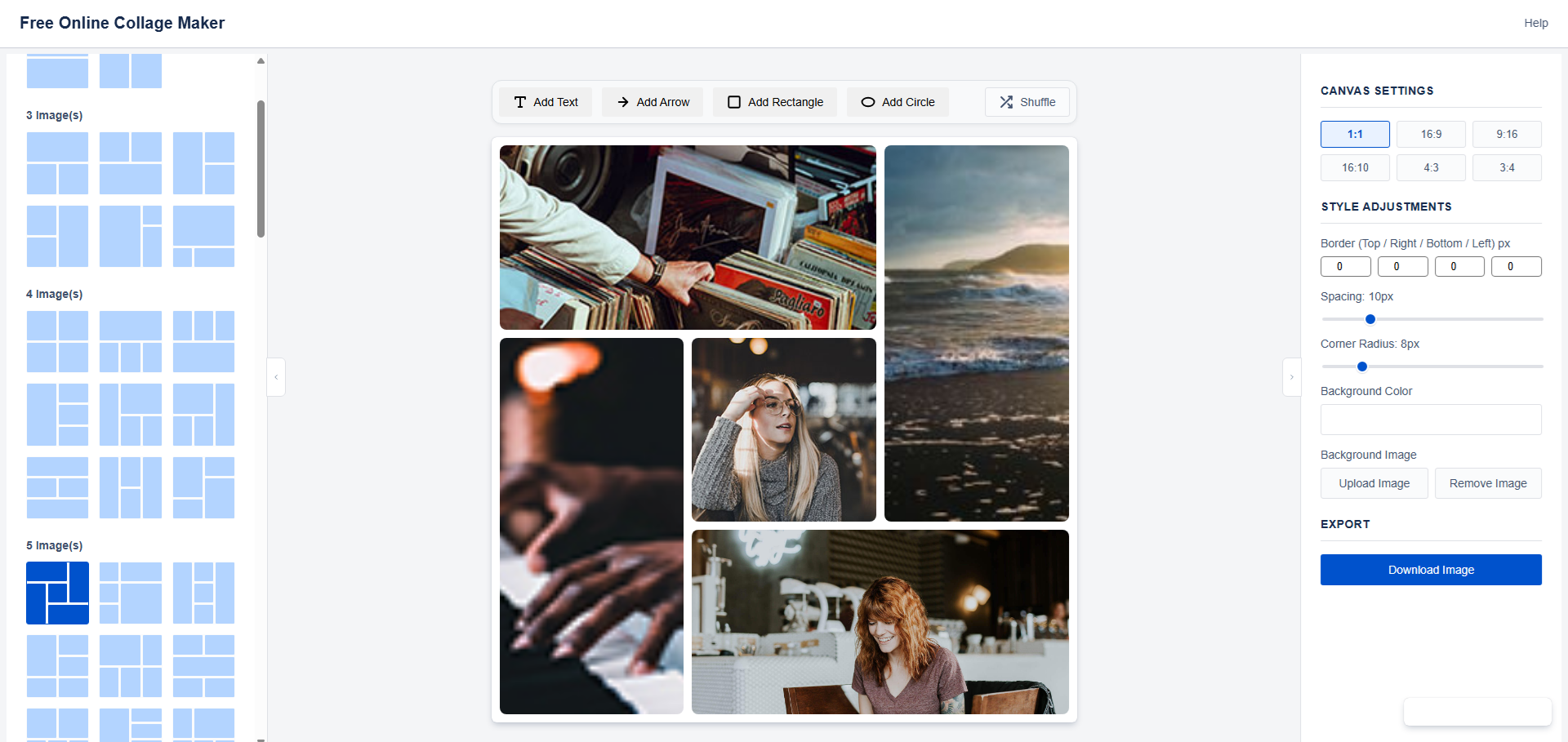
Layout Mode: Professional Control
Start with numerous templates, then craft unique grid collages through intuitive drag, pan, and zoom operations.
-
Diverse Layout Templates
Built-in professional layouts for 2 to 16 images, catering to all scenarios. -
Real-Time Drag Adjustments
Drag dividers to customize cell sizes; swap image positions; hold Alt to pan images for precise composition. -
(New!) Image Zoom & Pan
Zoom images via mouse wheel, pinch gestures, or dedicated buttons; fine-tune positions with keyboard arrows for pixel-perfect control.
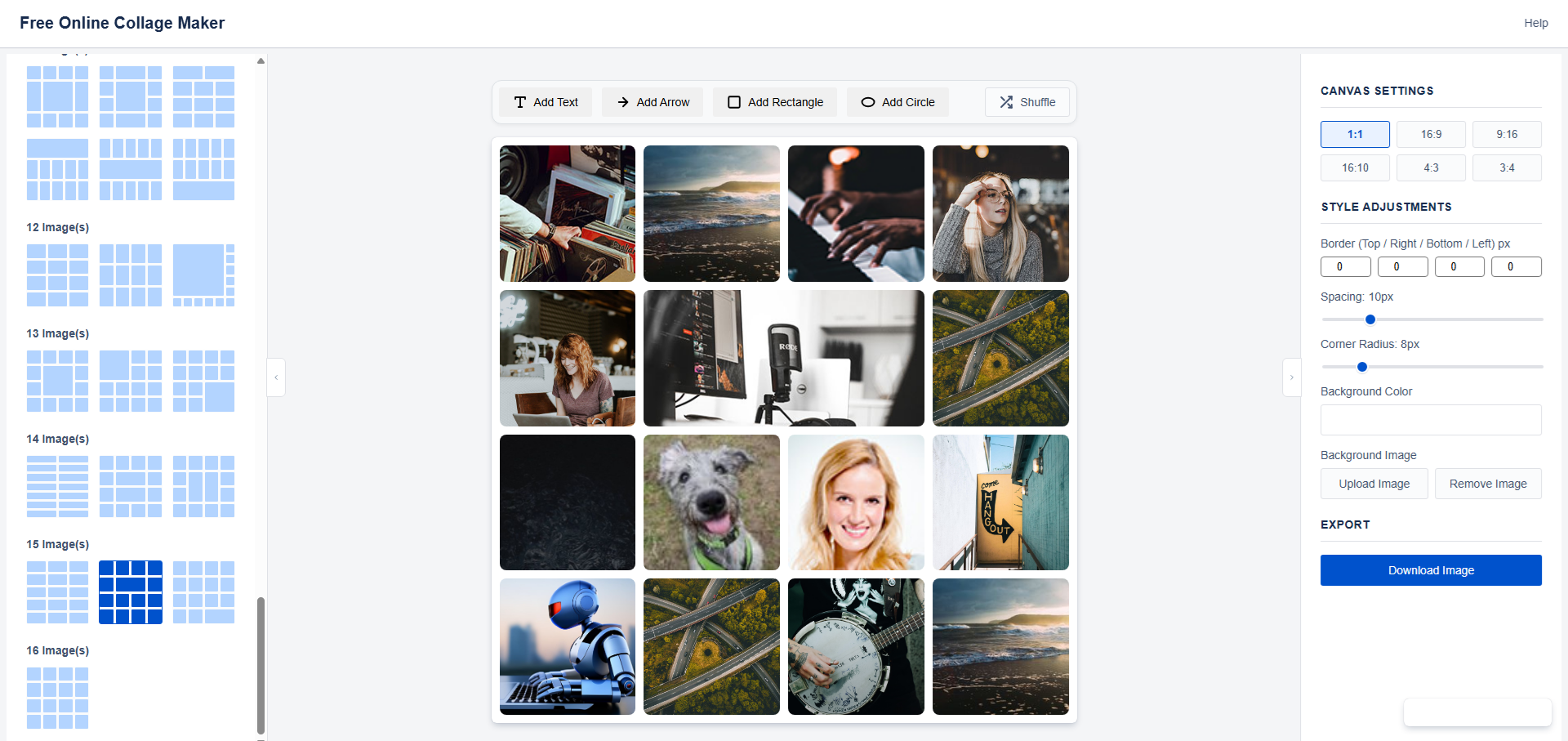
Image Stitching: Endless Creativity
Easily stitch multiple images into one long picture. Whether it’s chat logs, screenshots, or movie quotes, now you can add rich annotations after stitching.
-
Horizontal & Vertical Support
Switch between stitching directions with one click for different needs. -
Drag Sorting
Drag images directly on the canvas to adjust stitching order—intuitive and efficient. -
(New!) Supports Creative Tools
Now freely add text, arrows, and all annotation tools to your stitched images!
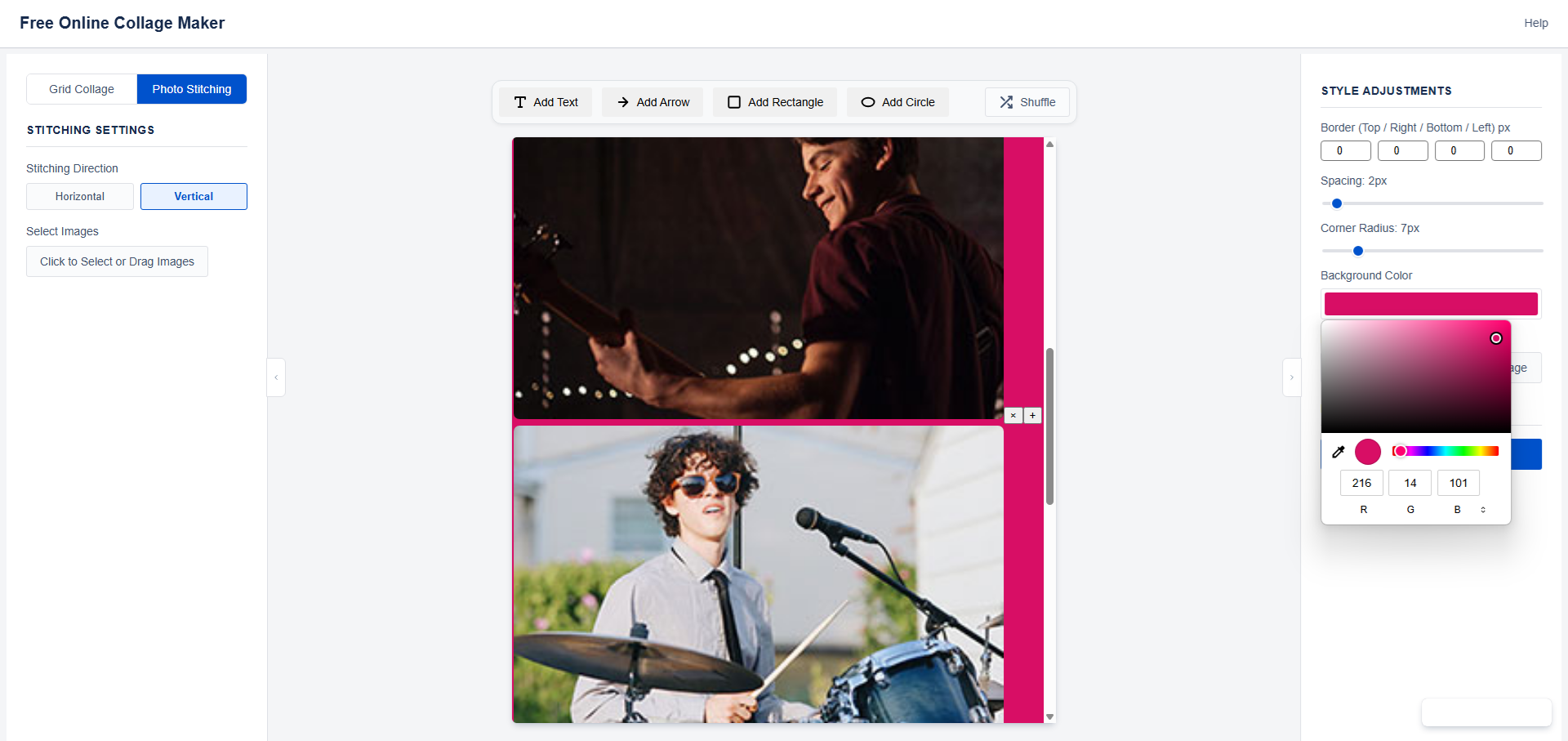
Our Commitment: What a Good Tool Should Be
Pure, reliable, and respectful of users—these are our core promises.
Absolute Privacy
All image processing happens locally in your browser. Your photos never leave your device. We do not upload or store any user images.
Forever Free
Core features are permanently free—no VIP tiers or hidden fees. A pure, distraction-free creative environment.
Ready to Use
No tedious registration or login. Open the page and start creating—leave no trace when done.
HD Export
Download high-resolution, watermark-free creations for social sharing or professional use—crisp and clear.
Ready to Unleash Your Creativity?
Experience this pure, powerful, and truly privacy-respecting online collage and annotation tool now.
Start Using for Free →